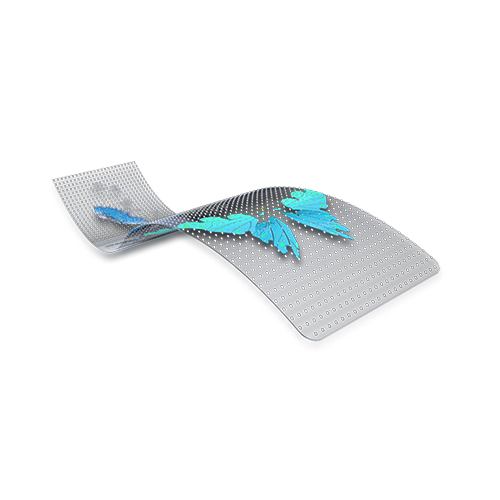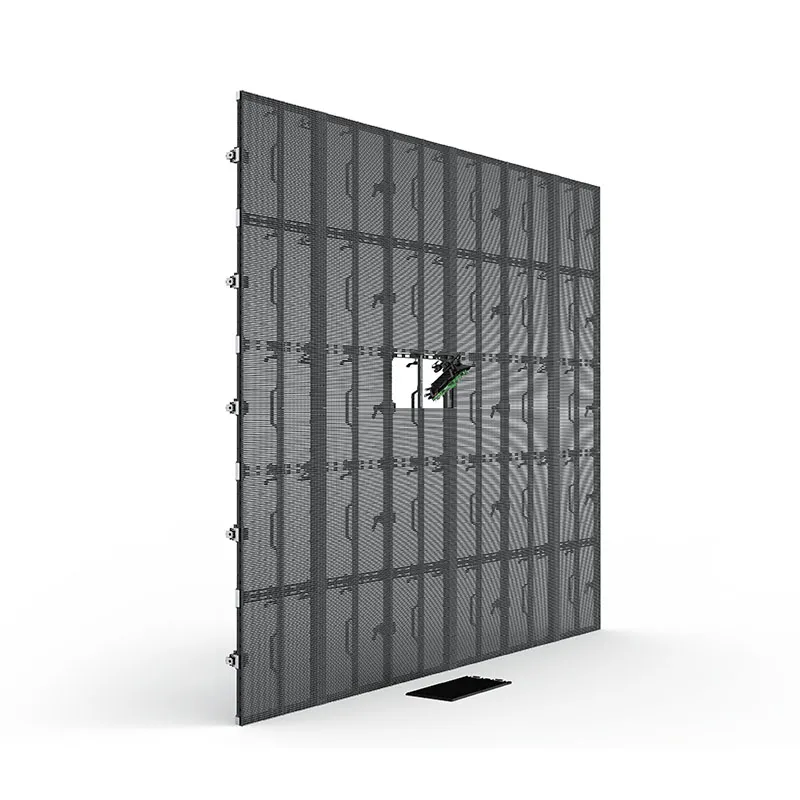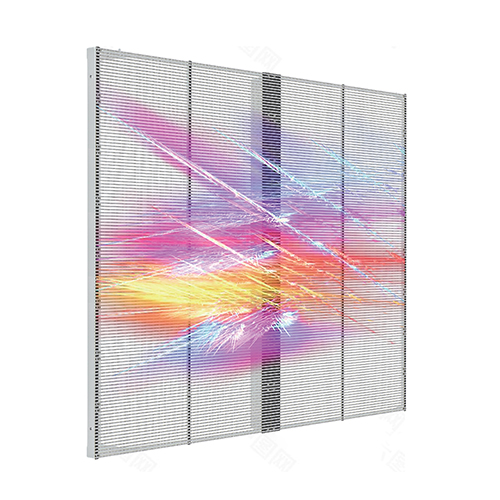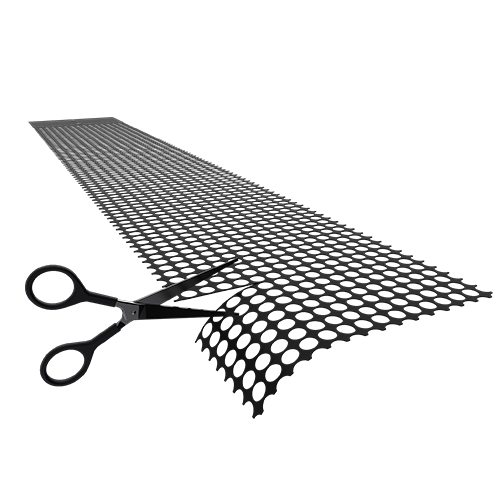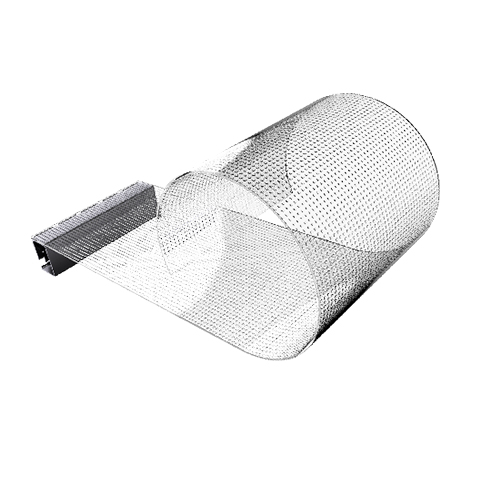NEWS
New Products
Common LED Display Problems and Solutions: Identify and Resolve
2024-09-20Updated
September 20, 2024
By
ELIKEVISUAL
LED displays have become integral in various fields, from advertising to entertainment, due to their seamless integration, energy efficiency, and high-quality visuals. However, like any technology, LED screens may encounter some technical issues over time. In this article, we outline some of the most common LED display problems and their corresponding solutions. This guide will help you quickly diagnose and fix these issues, ensuring your display continues to function optimally.
An LED display consists of several key components, including the display panel (LED module), the printed circuit board (PCB), and control circuits (driver IC components).

Q1: A section of the LED screen is malfunctioning or not displaying correctly.
This issue is often linked to the receiver card. Check the affected LED control card to determine if a specific receiver card is malfunctioning. Replacing the receiver card should resolve the problem.

Q2: LED Display Showing Horizontal Lines
Horizontal lines typically indicate a loose connection in the LED module. Ensure that the cables for the affected row are secure. If the problem persists, inspect the data and power connections. Replace any damaged cables or faulty LED modules.
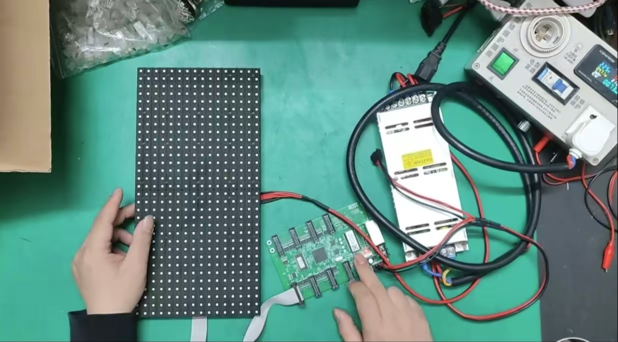
Q3. Flashing problem LED screen
(A)the power cord is loose, please fixed the power cord.
(B) LED power supply Overload; please replace the LED power supply or increase the number of power supplies.
Q4: Long Dark Strips on the LED Display
If part of the LED screen appears as long, dim strips (often red in color), the issue may stem from poor contact. Using a heat gun, apply hot air to the affected area to restore proper functioning. If the problem persists, inspect the driver IC for damage and replace it if necessary.
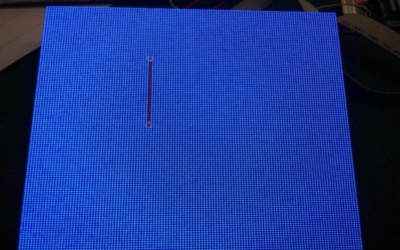
Q5: LED Display Not Responding, Green Light on Sender Card Flashes
Possible causes include:
- Poor network cable connection
- The receiver card lacks power or is receiving insufficient voltage
- Faulty sender card or fiber optic converter
Solution:
Ensure that all power supplies are functioning and delivering between 5-5.2V DC. Reconnect the network cable and test the sender card by replacing it if necessary. Also, verify that the fiber optic converter is functioning properly.
Q6: LED Display Not Responding, Green Light on Sender Card Does Not Flash
Potential reasons include:
DVI or HDMI cable is disconnected
Incorrect graphics control settings (not set to copy or extend mode)
Software settings have disabled the LED display
Solution:
Check the DVI or HDMI cables and ensure they are properly connected. Adjust the graphics card settings to either "Copy" or "Extend" mode. Re-enable the LED display power via the control software, and if needed, replace the sender card.
LED displays are robust but require proper maintenance and timely troubleshooting to ensure longevity. By understanding these common issues and applying the appropriate fixes, you can keep your LED screen performing optimally for years to come. If more complex issues arise, consulting a professional may be necessary.
Contact us at:
T: +86 755 27788284
Email: [email protected]
Instagram: https://www.instagram.com/elike1116/
Tiktok: https://www.tiktok.com/@sharlkngv7e
https://www.tiktok.com/@elike53